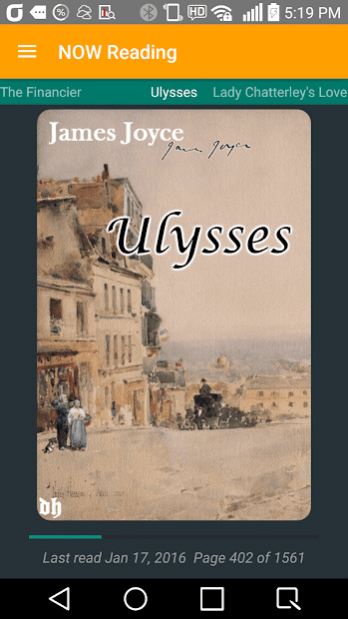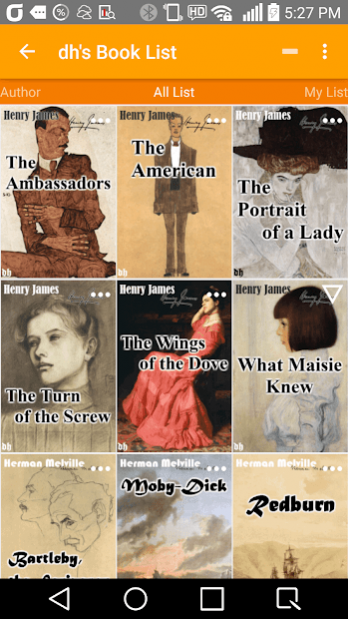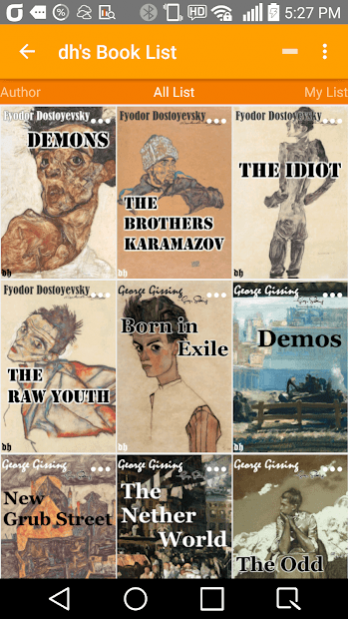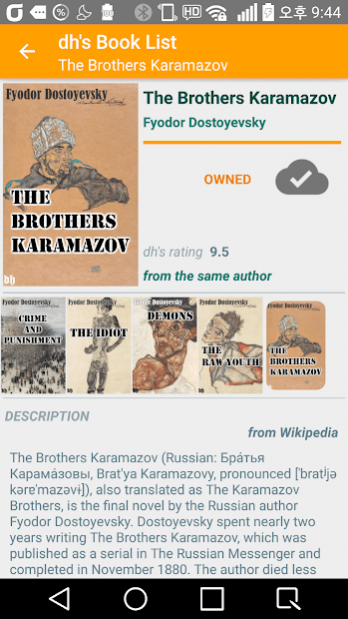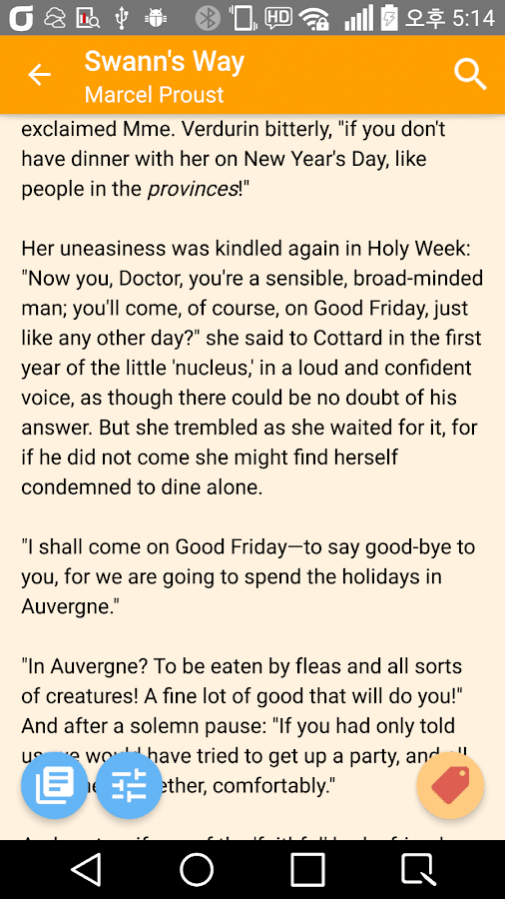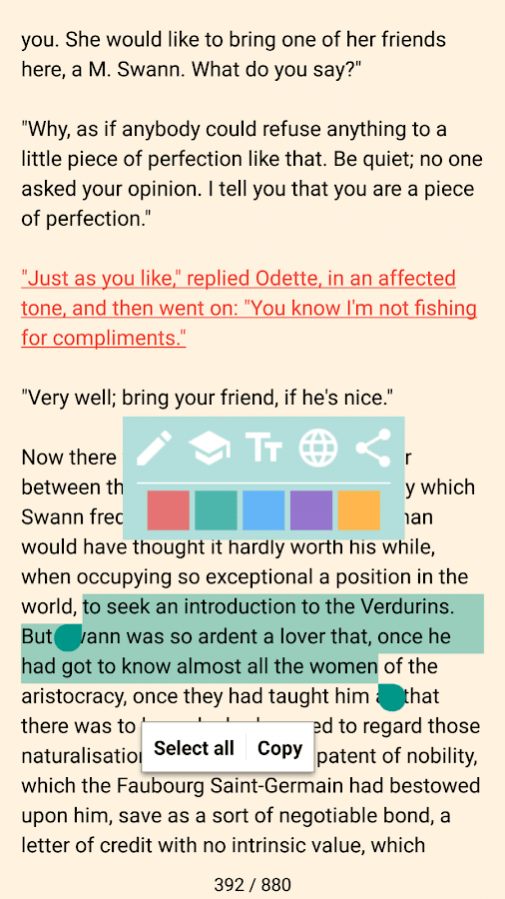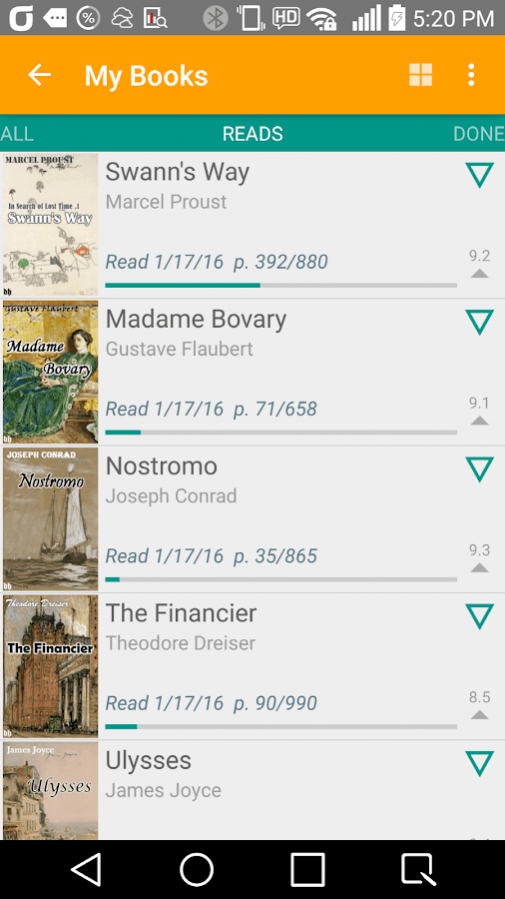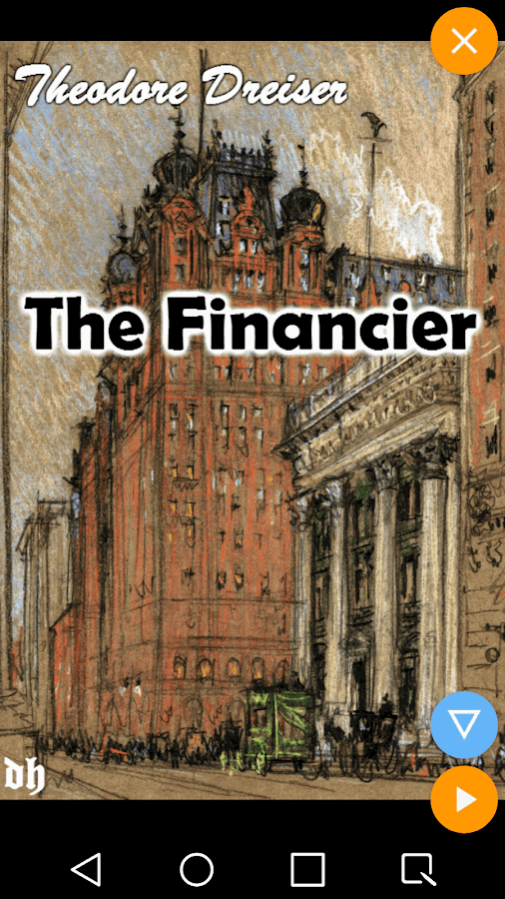dh2Books eBook Reader 1.07
Free Version
Publisher Description
Experience one of the best eBook Reader now!
* Free books and eBook Reader.
* Best eBook Reader for your life time reading plan : Only selected best books. The books are updated in almost every month.
* Customizable eBook Reader : Adjust font size, font type, paper color, margin, line spacing as well as brightness to best suit your preference and also supports night-time reading.
* User friendly eBook Reader : Create your own bookmarks, highlights and add notes anywhere in the book.
Alexandre Dumas, Anna Sewell, Arthur Conan Doyle, Bram Stoker, Charles Dickens, Charlotte Bronte, D. H. Lawrence, Edith Wharton, Emile Zola, Emily Bronte, Frances Hodgson Burnett, Franz Kafka, F. Scott Fitzgerald, Fyodor Dostoyevsky, George Eliot, George Gissing, George Moore, Gustave Flaubert, Guy de Maupassant, H. G. Wells, Henry James, Herman Melville, Ivan Turgenev, James Joyce, Jane Austen, Jerome Klapka Jerome, Johanna Spyri, John Buchan, Joseph Conrad, Jules Verne, Leo Tolstoy, Louisa May Alcott, Lucy Maud Montgomery, Marcel Proust, Mary Shelley, Nathaniel Hawthorne, Oscar Wilde, R. D. Blackmore, Robert Louis Stevenson, Rudyard Kipling, Stendhal, Stephen Crane, Theodore Dreiser, Thomas Hardy, Victor Hugo, Virginia Woolf, Wilkie Collins, William Makepeace Thackeray and more..
About dh2Books eBook Reader
dh2Books eBook Reader is a free app for Android published in the Reference Tools list of apps, part of Education.
The company that develops dh2Books eBook Reader is dh.modian. The latest version released by its developer is 1.07.
To install dh2Books eBook Reader on your Android device, just click the green Continue To App button above to start the installation process. The app is listed on our website since 2018-03-20 and was downloaded 8 times. We have already checked if the download link is safe, however for your own protection we recommend that you scan the downloaded app with your antivirus. Your antivirus may detect the dh2Books eBook Reader as malware as malware if the download link to dh.books is broken.
How to install dh2Books eBook Reader on your Android device:
- Click on the Continue To App button on our website. This will redirect you to Google Play.
- Once the dh2Books eBook Reader is shown in the Google Play listing of your Android device, you can start its download and installation. Tap on the Install button located below the search bar and to the right of the app icon.
- A pop-up window with the permissions required by dh2Books eBook Reader will be shown. Click on Accept to continue the process.
- dh2Books eBook Reader will be downloaded onto your device, displaying a progress. Once the download completes, the installation will start and you'll get a notification after the installation is finished.